iOS 8
| iOS操作系统的一个版本 | |
 | |
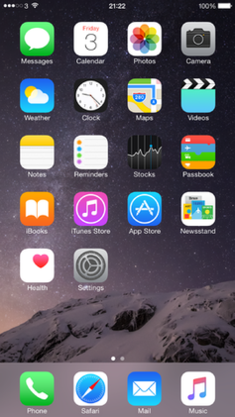 运行于iPhone 6 Plus上的iOS 8.4.1 | |
| 开发者 | 苹果公司 |
|---|---|
| 作业系统家族 | iOS |
| 源码模式 | 含有开源软体程式码的封闭原始码环境 |
| 首次发布 | 2014年9月17日 |
| 当前版本 | 8.4.1(2015年6月30日) |
| 支援平台 | |
| 内核类别 | 混合核心 (XNU) |
| 许可证 | 最终用户许可协议 |
| 前一代 | iOS 7 |
| 后一代 | iOS 9 |
| 官方网站 | iOS 8,存档于互联网档案馆(存档日期 2015-07-16) |
| 支援状态 | |
| 仅第三方软体支援[1] | |
iOS 8是美国苹果公司旗下行动作业系统iOS的第八个主要版本,取代前代作业系统iOS 7。iOS 8于2014年6月的WWDC大会中首次公布,并于同年9月17日正式推出。继任者为2015年9月16日推出的iOS 9[2]。
iOS 8做出了许多重大的改变。iOS 8再度对使用者介面进行变更[3],并首次引入接续互通功能体系,能不间断的衔接苹果装置的作业。接续互通包括Handoff,能在不同装置间同步应用程式作业,包括撰写邮件及浏览网站等;通用剪贴板功能,能在不同装置间同步拷贝的文字、图片或其他内容;行动网路通话功能,在同一环境下能使用Mac接听、拨打电话;及Instant Hotspot功能,能透过Mac开启iPhone热点[4][5]。家人共享功能,能让多达六位的家庭成员分享从iTunes Store与App Store购买的内容,无须共用帐号;用户可用同一张信用卡支付全家人购买的内容,也可设定限制未成年成员的消费[6];全新QuickType键盘,能自动建议单字[7];第三方厂商权限增加,可提供小工具及键盘[7][8]。 iOS 8的内建应用程式也得到了升级:新增健康应用程式,整合第三方健康相关应用程式资料;引入苹果自有云端硬碟服务iCloud Drive,提供5GB免费空间供用户储存档案,Siri的语音识别也从以前的整句输入后识别,改为逐词识别。在iOS 8.4中,苹果引入了音乐串流服务Apple Music及广播电台Beats 1。
在iOS 8正式版推出后一周内,整体安装率达到46%,不过在之后因为大量储存空间较少的装置无法升级而暂时停滞不前[9][10]。至2014年底,整体安装率达到63%[11]。
历史
[编辑]公开与发布
[编辑]iOS 8于2014年6月2日的WWDC大会中首次公开,测试版本随后即向开发者释出[12][13][14][15]。
2014年9月17日,iOS 8正式推出[16][17][18][19][20]。
主要更新
[编辑]8.0.1
[编辑]iOS 8.0.1于2014年9月24日发布。此更新修复了如HealthKit健康功能、第三方键盘支援失效、SMS和MMS讯息接收失败等问题,却在推出正式版后出现无法接收电信讯号、Touch ID失效等问题,苹果因此紧急撤回更新,并建议受到影响的用户重新安装iOS 8.0,等待更新[21][22][23][24][25]。隔日,苹果推出iOS 8.0.2更新,修正问题[26][27]。
8.0.2
[编辑]iOS 8.0.2于2014年9月25日,即iOS 8.0.1更新发布隔日推出。此更新除了包含iOS 8.0.1所有的更新内容之外,并修复了iOS 8.0.1更新导致的iPhone 6及iPhone 6 Plus无法接收电信讯号、Touch ID失效等问题[26][27][28][29][30][31][32]。
8.1
[编辑]iOS 8.1于2014年10月20日发布。此更新首次引入iCloud相片图库功能,加入了AirDrop对Passbook票卡的支援、全新行动支付功能Apple Pay的支援,在设定“键盘”选单内加入“听写”选项,并修复了一些漏洞[33][34][35][36][37]。
8.1.1
[编辑]iOS 8.1.1于2014年11月17日发布。此更新改进了旧版装置如iPad 2和iPhone 4s的稳定性和执行效能,并修正部分错误[33][38][39]。
8.1.2
[编辑]iOS 8.1.2于2014年12月9日发布。此更新包含了部分错误修正,并解决了从iTunes Store购买的铃声可能已从装置上移除的问题[33][40][41][42]。
8.1.3
[编辑]iOS 8.1.3于2015年1月27日发布。此更新减少了执行软体更新时所需的储存空间用量,并修正了部分漏洞[33][43][1][44]。
8.2
[编辑]iOS 8.2于2015年3月9日发布。此更新新增对苹果最新智慧手表Apple Watch的支援,加入全新的Apple Watch应用程式;改进健康应用程式功能,并提升系统效能,同时修复大量漏洞[45][46][47][48][49]。
8.3
[编辑]自iOS 8.3起,苹果推出公开Beta版软件计划,让消费者也可免费试用预发布版本软件,并向苹果反馈问题[50][51][52]。
iOS 8.3于2015年4月8日发布。此更新重新设计表情符号键盘、新增无线CarPlay功能支援,并提升效能、修正大量错误[53][54][55]。
8.4
[编辑]iOS 8.4于2015年6月30日发布。此更新首次引入音乐串流服务Apple Music及广播电台Beats 1,并将有声书自音乐应用程式移至iBooks应用程式[56][57][58]。
8.4.1
[编辑]iOS 8.4.1于2015年8月13日发布。此更新改善了Apple Music的稳定性,并修复了包括越狱工具太极越狱使用的档案系统漏洞在内的许多漏洞[59][60][61][62][63]。此更新也是iOS 8的最终版本[2][61]。
系统新增功能
[编辑]接续互通
[编辑]iOS 8首度引入接续互通功能体系,能不间断的衔接苹果装置的作业。接续互通包括Handoff功能,能透过无线网路或行动数据在不同装置间同步应用程式作业。在切换应用程式时,iOS 8会自动在多工处理界面上显示出用户近期在其它装置上使用的应用程式,以便用户开启应用程式继续作业[4][64][65];通用剪贴板功能,能在不同装置间同步拷贝的文字、图片或其他内容[4][64][66];行动网路通话功能,在同一环境下能使用Mac或iPad接听、拨打电话[4][5][67];及Instant Hotspot功能,能透过Mac开启iPhone热点[4][5][68]。
由于软体因素,接续互通只支援搭载iOS 8和OS X Yosemite以上版本系统的装置[4][69][70][71]。
Spotlight
[编辑]在iOS 8中,Spotlight进一步与网路服务整合,用户可以于搜寻栏中直接搜寻维基百科、即时新闻、安装在装置上的应用程式、附近地点及iTunes Store媒体内容等[72][73]。
通知中心
[编辑]iOS 8的通知中心经过了重新设计,新增了小工具功能。第三方应用程式可开发附属小工具,并由用户加入通知中心。小工具不必透过应用程式即可显示部分资讯,例如ESPN运动比赛分数或eBay的竞标资讯等。用户可以自由添加、移除小工具并排列次序[3][74][75]。
出现于萤幕上缘的横幅通知讯息现在加入了直接回复功能,用户可在不切换应用程式的情况下直接在通知横幅中回复简讯、将电子邮件删除或标示为已读等[3]。
键盘
[编辑]iOS 8首度引入全新QuickType键盘,可在输入文字时即时显示字词的预测候选。iOS 8将自动学习使用者的输入习惯和用词风格,且能依据传送对象产生不同的预测内容。字词预测支援包括英文、中文、日文等14种语言[7][76][77]。
iOS 8首度支援第三方输入法,如呒虾米输入法和百度输入法等[7][76][78]。在一般情况下,iOS 8皆让第三方输入法于沙盒隔离环境中运作,以免侵害个人隐私。只有用户选择开放个人资讯时,输入法才得以收集用户资料[7][78]。此外,第三方输入法不支援Siri听写功能[79]。
家人共享
[编辑]iOS 8首度引入家人共享功能,只要共同使用iOS 8和OS X Yosemite以上版本系统的装置,用户可以与最多6名家庭成员共同分享使用同一张信用卡购买的应用程式、音乐及电子书等数位内容,不需输入个别的帐号及密码[6][80][81]。不过,未成年成员无法看见成人购买的内容[82]。
家人共享功能也延伸至内建应用程式中,例如为所有家庭成员自动建立的相片串流,及自动同步的行事历等[6][83]。未成年成员也可以借由App Store、iTunes Store等商店介面向家长传送购买请求[6][84]。
其它新增功能
[编辑]于设定“行动数据”选单内新增了“数据漫游”选项,不过在推出时仅限欧洲地区用户使用[85][86]。
首次支援免授权行动存取,即Wi-Fi通话功能,电信业者可自行决定是否启用[87][88][89][90]。
内建语音助理Siri现在支援Shazam歌曲辨识功能[91]。
应用程式新增功能
[编辑]相机及相片
[编辑]在iOS 8中,相机及相片应用程式获得了许多重大更新。
相机
[编辑]相机应用程式首次支援缩时摄影模式,能以每秒一帧的帧率录制影片,并以正常影片速率播放;此外,新增的倒数计时器可延迟拍摄三至十秒[92][93]。原先只在iPhone及iPod touch出现的全景拍摄模式,现在也支援iPad[94]。
iCloud相片图库
[编辑]iOS 8引入了“iCloud相片图库”功能,能在登入同一iCloud帐号的装置间同步相片。由于相片及影片皆以最高品质上传,因此用户可设定仅保留与该装置萤幕大小相符的快取版本,藉以减少档案占据的储存空间[92][95]。
编辑功能
[编辑]iOS 8的相片编辑功能较之前更加完善,新增了旋转图像及调整相片参数,如亮度、色调、滤镜等功能[92]。另外,还加入了隐藏相片的功能[95][96]。
搜寻功能
[编辑]相片应用程式的搜寻功能得到了强化,可依照片拍摄日期、时间、拍摄地点,或相簿名称等条件搜寻相片[92][95]。
“相机胶卷”标签
[编辑]在iOS 8中,苹果以“最近加入”标签取代了“相机胶卷”,但是由于遭到大批用户及开发者抱怨使用困难,因此苹果于iOS 8.1更新中加回了标签[97][98][99][100][101]。
讯息
[编辑]在iOS 8中,讯息应用程式支援群组讯息功能,用户可新建群组、加入或删除群组成员及共享成员所在位置等[102][103]。
用户还可以透过手势操作快速录制并传送音频或视频短片,并可一次选择并传送多项照片和影片[103][104][105]。
在设定“讯息”选单中,加入了在一定时间后自动删除讯讯息的选项[103][106]。
iCloud Drive
[编辑]iCloud Drive是苹果提供的云端硬碟服务。这项新功能允许用户透过iCloud用户端应用程式及网站,跨平台存取相片、影片、文件及音乐等数位内容[107][108]。
App Store
[编辑]在iOS 8中,App Store介面再度经过重新设计,并推出程式同捆包功能[109]。另外,开发者可在应用程式页面之“预览”栏位内置入宣传影片[109]。
健康
[编辑]iOS 8首次引入健康应用程式,详细记录用户的足迹,含氧量、睡眠状态和其他与身体健康有关的数据,还可以整合第三方健康相关应用程式资料[110][111]。苹果也新增了HealthKit及Researchkit软体框架,提供开发者开发与新的健康管理应用相整合的软件[112]。
HomeKit
[编辑]iOS 8首次引入HomeKit软体框架,供开发者开发与控制物联网装置相关软体[113]。任何物联网装置想取得HomeKit支援都必须先通过苹果的认证[114],并在硬体内加入加密的协同处理器以保护用户资料[115][116]。
在iOS 10中,与HomeKit相关的功能整合为家庭应用程式[117]。
音乐
[编辑]自iOS 8.4起,音乐应用程式内新增了音乐串流服务Apple Music及广播电台Beats 1[118]。
Passbook
[编辑]自iOS 8.1起,Passbook应用程式加入了对苹果行动支付服务Apple Pay的支援。Apple Pay仅支援iPhone 6及iPhone 6 Plus以上装置[119]。
Safari
[编辑]天气
[编辑]在iOS 8中,天气资料来源由雅虎天气改为The Weather Channel[121][122][123];同时,应用程式介面也有些许改变[124]。
Touch ID
[编辑]iOS 8现在允许第三方应用程式使用Touch ID[125]。
提示
[编辑]iOS 8新增提示应用程式,定期提供关于iOS的小知识[126]。
与大中华地区相关的新设计
[编辑]iOS 8的第二历法中新增了农历,改善了大陆地区的地图资料[127],同时加强了Siri的中文语音识别能力[128]。此外,系统语言亦加入了香港繁体中文的选项[16]。
问题
[编辑]iOS 8.0.1更新问题
[编辑]iOS 8.0.1于2014年9月24日发布。此更新预计将修复如HealthKit健康功能、第三方键盘支援失效、SMS和MMS讯息接收失败等问题,却在推出正式版后出现无法接收电信讯号、Touch ID失效等问题,苹果因此紧急撤回更新,并建议受到影响的用户重新安装iOS 8.0,等待更新[21][22][23][24][25]。隔日,苹果推出iOS 8.0.2更新,修正问题[26][27]。
“Effective power”漏洞
[编辑]2015年5月,大量iOS 8装置因为接收到一连串特殊符号及阿拉伯文的通知而当机重启[129][130][131],若通知持续在锁定画面显示,将导致装置不断当机重启[132]。此漏洞被媒体称为“Effective power”。
苹果于6月底推出iOS 8.4更新,修复了此问题[133][134]。
字型缺失
[编辑]iOS 8.2正式版推出后,部分用户回报装置出现缺字,事后发现问题与iOS的字型档案位置改动相关。苹果已推出更新修复此问题[135]。
支援装置
[编辑]在 iOS 8,苹果不再支援 iPhone 4,因此 iPhone 4无法升级至iOS 8[8][136],只停留在 iOS 7.1.2。
参见
[编辑]外部链接
[编辑]- 官方网站(繁体中文)
参考资料
[编辑]- ^ 1.0 1.1 Apple 安全性更新. 苹果公司. 2018-07-14 [2018-08-01]. (原始内容存档于2018-01-31).
- ^ 2.0 2.1 Brandom, Russell. iOS 9 will be released on September 16th. The Verge. Vox Media. 2015-09-09 [2016-12-30]. (原始内容存档于2016-10-25).
- ^ 3.0 3.1 3.2 Apple - iOS 8 - 設計. 2015-05-31 [2018-08-01]. 原始内容存档于2015-05-31.
- ^ 4.0 4.1 4.2 4.3 4.4 4.5 Apple - iOS 8 - 接續互通. 2015-07-13 [2018-08-01]. 原始内容存档于2015-07-13.
- ^ 5.0 5.1 5.2 使用「接續互通」來連接您的 Mac、iPhone、iPad、iPod touch 和 Apple Watch. Apple Support. [2018-08-01]. (原始内容存档于2018-01-28) (中文(台湾)).
- ^ 6.0 6.1 6.2 6.3 Apple - iOS 8 - 家人共享. 2015-06-17 [2018-08-01]. 原始内容存档于2015-06-17.
- ^ 7.0 7.1 7.2 7.3 7.4 Apple - iOS 8 - QuickType. 2015-06-17 [2018-08-01]. 原始内容存档于2015-06-17.
- ^ 8.0 8.1 Apple - iOS 8 - 全新功能. 2015-07-04 [2018-08-01]. 原始内容存档于2015-07-04.
- ^ Padilla, Richard. Apple's App Store Usage Numbers Suggest 46% Adoption Rate for iOS 8. MacRumors. 2014-09-23 [2017-02-18]. (原始内容存档于2017-02-19).
- ^ Cunningham, Andrew. There's more than one reason why iOS 8's growth has stalled. Ars Technica. Condé Nast. 2014-10-09 [2017-02-18]. (原始内容存档于2017-02-19).
- ^ Cunningham, Andrew. Apple dashboard says iOS 8 now runs on about two-thirds of devices. Ars Technica. Condé Nast. 2014-12-10 [2017-02-18]. (原始内容存档于2017-02-19).
- ^ Apple 發佈 iOS 8 —— 自 App Store 推出以來最重大的版本. Apple Newsroom. [2018-08-01]. (原始内容存档于2018-08-02) (中文(台湾)).
- ^ iOS 8 for Developers - Apple Developer. 2015-07-11 [2018-08-01]. 原始内容存档于2017-01-26.
- ^ Crook, Jordan. Apple Introduces iOS 8. TechCrunch. AOL. 2014-06-02 [2016-12-21]. (原始内容存档于2016-12-21).
- ^ Savov, Vlad. Apple announces iOS 8 with widgets and OS X Continuity. The Verge. Vox Media. 2014-06-02 [2016-12-21]. (原始内容存档于2017-01-01).
- ^ 16.0 16.1 Apple - iOS 8. 2015-06-17 [2018-08-01]. 原始内容存档于2015-06-17.
- ^ Apple 宣布 iOS 8 將於 9月 17 日登場. Apple Newsroom. [2018-08-01]. (原始内容存档于2017-11-06) (中文(台湾)).
- ^ iOS 8系统9月17日开放下载. [2014-09-10]. (原始内容存档于2014-09-10).
- ^ Hall, Zac. Apple releases iOS 8 GM ahead of Sep. 17 public release. 9to5Mac. 2014-09-09 [2016-12-21]. (原始内容存档于2016-12-22).
- ^ iPhone 首週末銷售量逾一千萬部,創全新紀錄. Apple Newsroom. [2018-08-01]. (原始内容存档于2018-02-21) (中文(台湾)).
- ^ 21.0 21.1 蘋果釋出 iOS 8.0.1 更新,但因無訊號、Touch ID 失效緊急下架. TechNews 科技新报. [2018-08-01]. (原始内容存档于2015-08-06) (中文(台湾)).
- ^ 22.0 22.1 Welch, Chris. Apple pulls iOS 8.0.1 after users report major problems with update. The Verge. Vox Media. 2014-09-24 [2016-12-21]. (原始内容存档于2016-12-21).
- ^ 23.0 23.1 Smith, Mat. Apple explains how to fix its busted iOS 8 update, new one coming soon. Engadget. AOL. 2014-09-25 [2016-12-21]. (原始内容存档于2016-12-22).
- ^ 24.0 24.1 Cunningham, Andrew. iOS 8.0.1 disabling cellular and TouchID on some phones [Updated]. Ars Technica. Condé Nast. 2014-09-24 [2016-12-21]. (原始内容存档于2016-10-10).
- ^ 25.0 25.1 Apple releases iOS 8.0.1 with fixes, but many users reporting it breaks Cellular + Touch ID. 9to5Mac. 2014-09-24 [2018-08-01]. (原始内容存档于2016-07-06) (美国英语).
- ^ 26.0 26.1 26.2 蘋果急滅火 火速推iOS 8.0.2更新 - 生活 - 自由時報電子報. [2018-08-01]. (原始内容存档于2014-09-26).
- ^ 27.0 27.1 27.2 Breen, Christopher. Apple quickly issues iOS 8.0.2 update. Macworld. International Data Group. 2014-09-25 [2016-12-21]. (原始内容存档于2016-12-22).
- ^ 中时电子报. 先觀望吧 iOS 8.0.2更新釋出. 中时电子报. [2018-08-01]. (原始内容存档于2017-12-23) (中文(台湾)).
- ^ Download and Install iOS 8.0.2 update on your iPhone, iPad and iPod touch. iPhone Hacks | #1 iPhone, iPad, iOS Blog. 2014-09-26 [2018-08-01]. (原始内容存档于2016-05-14) (美国英语).
- ^ iOS 8.0.2 is now available to download, and this one shouldn't break your iPhone. TechRadar. [2018-08-01]. (原始内容存档于2018-06-13) (英国英语).
- ^ Siegal, Jacob. After a bad rollout for iOS 8.0.1, Apple has released iOS 8.0.2. BGR. Penske Media Corporation. 2014-09-25 [2016-12-21]. (原始内容存档于2017-02-13).
- ^ Langley, Hugh. iOS 8.0.2 is now available to download, and this one shouldn't break your iPhone. TechRadar. Future plc. 2014-09-26 [2016-12-21]. (原始内容存档于2016-12-22).
- ^ 33.0 33.1 33.2 33.3 iOS 8.0 to iOS 8.1.3. support.apple.com. [2018-08-01]. (原始内容存档于2015-02-28) (中文(繁体)).
- ^ Clover, Juli. Apple Releases iOS 8.1 With Apple Pay Support, SMS Relay, Camera Roll, and More. MacRumors. 2014-10-20 [2016-12-21]. (原始内容存档于2016-10-13).
- ^ 關於 iOS 8.1 的安全性內容. Apple Support. [2018-08-01]. (原始内容存档于2015-12-21) (中文(台湾)).
- ^ iOS 8.1 Download for iPhone, iPad and iPod touch. iPhone Hacks | #1 iPhone, iPad, iOS Blog. 2014-10-20 [2018-08-01]. (原始内容存档于2017-03-12) (美国英语).
- ^ Apple releases iOS 8.1 with Apple Pay. The Verge. [2018-08-01]. (原始内容存档于2017-11-05).
- ^ 有關 iOS 8.1.1 的安全性內容. Apple Support. [2018-08-01]. (原始内容存档于2018-02-20) (中文(台湾)).
- ^ Clover, Juli. Apple Releases iOS 8.1.1 With Bug Fixes, Performance Improvements for iPad 2 and iPhone 4s. MacRumors. 2014-11-17 [2016-12-21]. (原始内容存档于2016-12-22).
- ^ Clover, Juli. Apple Releases iOS 8.1.2 With Fix for Disappearing Ringtone Issue. MacRumors. 2014-12-09 [2016-12-21]. (原始内容存档于2016-12-21).
- ^ 蘋果釋出iOS 8.1.2,修補鈴聲消失等問題. iThome. [2018-08-01]. (原始内容存档于2015-07-23) (中文(繁体)).
- ^ Kelly, Gordon. Apple Releases iOS 8.1.2, It Will Anger Users. Forbes. [2018-08-01]. (原始内容存档于2016-12-19) (英语).
- ^ Clover, Juli. Apple Releases iOS 8.1.3 With Bug Fixes, Storage Size Reduction. MacRumors. 2015-01-27 [2016-12-21]. (原始内容存档于2016-12-22).
- ^ Hall, Zac. Apple releases iOS 8.1.3 software update w/ stability improvements, reduces space required to update. 9to5Mac. 2015-01-27 [2016-12-21]. (原始内容存档于2016-12-21).
- ^ iOS 8.2. support.apple.com. [2018-08-01]. (原始内容存档于2019-10-17) (英语).
- ^ Cunningham, Andrew. Apple releases iOS 8.2 today with Apple Watch support and plenty of bug fixes. Ars Technica. Condé Nast. 2015-03-09 [2016-12-21]. (原始内容存档于2016-08-09).
- ^ Yamshon, Leah. Apple releases Apple Watch app with iOS 8.2 update. Macworld. International Data Group. 2015-03-09 [2016-12-21]. (原始内容存档于2016-12-21).
- ^ 蘋果釋出 iOS 8.2 更新,加入全新《Apple Watch》App. TechNews 科技新报. [2018-08-01]. (原始内容存档于2017-10-18) (中文(台湾)).
- ^ iOS 8.2 is here with the Apple Watch companion app. Cult of Mac. 2015-03-09 [2018-08-01]. (原始内容存档于2016-04-22) (美国英语).
- ^ Apple Beta Software Program. 2015-06-18 [2018-08-01]. 原始内容存档于2015-06-18.
- ^ Apple Beta Software Program. beta.apple.com. [2018-08-01]. (原始内容存档于2018-06-26).
- ^ Clover, Juli. Apple Launches New iOS Beta Testing Program, Seeds iOS 8.3 to Testers. MacRumors. 2015-03-12 [2016-12-21]. (原始内容存档于2016-12-22).
- ^ iOS 8.3. support.apple.com. [2018-08-01]. (原始内容存档于2019-10-17) (英语).
- ^ Clover, Juli. Apple Releases iOS 8.3 With Emoji Updates, Wireless CarPlay, Space Bar UI Fix. MacRumors. 2015-04-08 [2016-12-21]. (原始内容存档于2016-12-21).
- ^ 蘋果釋出iOS 8.3正式版. iThome. [2018-08-01]. (原始内容存档于2015-08-11) (中文(繁体)).
- ^ iOS 8.4 | 9to5Mac. 9to5mac.com. [2018-08-01]. (原始内容存档于2018-08-02) (美国英语).
- ^ Hall, Zac. Apple releases iOS 8.4 with Apple Music, Beats 1, and all-new Music app. 9to5Mac. 2015-06-30 [2016-12-21]. (原始内容存档于2017-02-13).
- ^ Clover, Juli. Apple Releases iOS 8.4 With Apple Music, Beats 1, and Revamped Music App. MacRumors. 2015-06-30 [2016-12-21]. (原始内容存档于2016-12-21).
- ^ Matney, Lucas. Apple Releases iOS 8.4.1 Update With Various Apple Music Fixes. TechCrunch. AOL. 2015-08-13 [2016-12-21]. (原始内容存档于2016-12-21).
- ^ 關於 iOS 8.4.1 的安全性內容. Apple Support. [2018-08-01]. (原始内容存档于2018-07-22) (中文(台湾)).
- ^ 61.0 61.1 可能是iOS 8 版本的最後更新 8.4.1,修正了哪些問題? | T客邦. T客邦 - 我只推荐好东西. 2015-08-14 [2018-08-01]. (原始内容存档于2017-06-13) (中文(台湾)).
- ^ [iOS 8越獄] iOS 8.4.1最終越獄工具 EtasonJB 正式降臨 - 瘋先生. 疯先生. [2018-08-01]. (原始内容存档于2018-08-02) (中文(台湾)).
- ^ Apple's iOS 8.4.1 update fine-tunes Apple Music. Cult of Mac. 2015-08-13 [2018-08-01]. (原始内容存档于2016-06-12) (美国英语).
- ^ 64.0 64.1 ios 8. www.techtomorrow.in. [2014-08-03]. (原始内容存档于2014-08-08). Authors list列表中的
|first1=缺少|last1=(帮助) - ^ 存档副本. [2014-09-09]. (原始内容存档于2014-09-08).
- ^ Hughes, Neil. How to use iOS 8 Continuity between your iPhone & iPad for calls, texts, apps & more. AppleInsider. 2014-09-17 [2016-12-22]. (原始内容存档于2016-12-22).
- ^ Hughes, Neil. How to use iOS 8 Continuity between your iPhone & iPad for calls, texts, apps & more. AppleInsider. 2014-09-17 [2016-12-22]. (原始内容存档于2016-12-22).
- ^ Hughes, Neil. How to use iOS 8 Continuity between your iPhone & iPad for calls, texts, apps & more. AppleInsider. 2014-09-17 [2016-12-22]. (原始内容存档于2016-12-22).
- ^ Whitney, Lance. Apple's Handoff brings proximity awareness to your devices. CNET. CBS Interactive. 2014-06-02 [2016-12-22]. (原始内容存档于2016-12-22).
- ^ Kastrenakes, Jacob. OS X Yosemite will be available today from the Mac App Store. The Verge. Vox Media. 2014-10-16 [2016-12-22]. (原始内容存档于2016-12-31).
- ^ Hughes, Neil. How to use iOS 8 Continuity between your iPhone & iPad for calls, texts, apps & more. AppleInsider. 2014-09-17 [2016-12-22]. (原始内容存档于2016-12-22).
- ^ Smith, Chris. Here’s one major new Yosemite and iOS 8 feature that got overlooked. BGR. Penske Media Corporation. 2014-06-03 [2016-12-22]. (原始内容存档于2017-04-26).
- ^ Esposito, Dom. Hands-on with Spotlight Suggestions in iOS 8 (Video). 9to5Mac. 2014-06-02 [2016-12-22]. (原始内容存档于2016-12-22).
- ^ Walter, Derek. Get to know iOS 8: Customize your Notification Center with handy new widgets. Macworld. International Data Group. 2014-09-19 [2016-12-22]. (原始内容存档于2016-12-22).
- ^ Paris, Steve. How to use iOS 8 Notification Centre. Macworld. International Data Group. 2014-11-26 [2016-12-22]. (原始内容存档于2016-12-07).
- ^ 76.0 76.1 Cipriani, Jason. Using iOS 8's QuickType keyboard. CNET. CBS Interactive. 2014-09-19 [2016-12-23]. (原始内容存档于2016-12-23).
- ^ Hattersley, Lucy. How to use keyboards in iOS 8. Macworld. International Data Group. 2014-09-03 [2016-12-23]. (原始内容存档于2016-12-24).
- ^ 78.0 78.1 Kelly, Gordon. iOS 8: The Best Apple Keyboard Replacements. Forbes. 2014-09-22 [2016-12-23]. (原始内容存档于2016-12-23).
- ^ Lomas, Natasha. Everything You Need To Know About iOS 8 Keyboard Permissions (But Were Afraid To Ask). TechCrunch. AOL. 2014-10-04 [2016-12-23]. (原始内容存档于2016-12-23).
- ^ 設定「家人共享」. Apple Support. [2018-08-01]. (原始内容存档于2018-05-18) (中文(台湾)).
- ^ iOS 8 家人共享設定完全教學:共用購買App 與信用卡 - 電腦王阿達. 电脑王阿达. 2014-11-04 [2018-08-01]. (原始内容存档于2018-07-26) (中文(台湾)).
- ^ Kosner, Andrew. Apple's New Family Plan Makes It Easy To Solve The iTunes Identity Crisis. Forbes. 2014-06-14 [2016-12-26]. (原始内容存档于2016-11-10).
- ^ Family Sharing. Bring harmony to your family’s digital life.. Apple Inc. [2016-12-26]. (原始内容存档于2016-12-28).
- ^ Request and make purchases with Ask to Buy. Apple Inc. [2016-12-26]. (原始内容存档于2016-12-26).
- ^ Europeans get new roaming options in iOS 8 beta 4. 2014-07-22 [2014-07-28]. (原始内容存档于2014-07-26).
- ^ Smith, Chris. iOS 8 beta 4 comes with special roaming setting for Europe. BGR. Penske Media Corporation. 2014-07-22 [2016-12-27]. (原始内容存档于2016-12-28).
- ^ Kumparak, Greg. AT&T To Get iPhone 6-Friendly Wi-Fi Calling In 2015. TechCrunch. AOL. 2014-09-12 [2016-12-27]. (原始内容存档于2016-12-27).
- ^ Request Rejected. www.2cm.com.tw. [2018-08-01]. (原始内容存档于2018-08-02).
- ^ iOS 8 to feature Wi-Fi calling [Update - T-Mobile Confirms, it's coming!]. TmoNews. 2014-06-02 [2014-06-05]. (原始内容存档于2014-06-06).
- ^ Updated: Vodafone eyes Wi-Fi calling for iPhones on iOS 8. Computerworld. 2014-06-03 [2014-06-14]. (原始内容存档于2014-06-14).
- ^ Whitney, Lance. Shazam-powered Siri can now name that tune in iOS 8. CNET. CBS Interactive. 2014-09-18 [2016-12-27]. (原始内容存档于2016-12-27).
- ^ 92.0 92.1 92.2 92.3 Apple - iOS 8 - 照片. 2015-07-02 [2018-08-01]. 原始内容存档于2015-07-02.
- ^ Sorrel, Charlie. iOS 8 gives the Photos app superpowers. Cult of Mac. 2014-09-18 [2016-12-22]. (原始内容存档于2016-12-22).
- ^ iOS 8: New Features. MacRumors. [2016-12-29]. (原始内容存档于2017-01-15).
- ^ 95.0 95.1 95.2 Ritchie, Rene. Photos in iOS 8: Explained. iMore. 2014-08-15 [2016-12-22]. (原始内容存档于2016-12-22).
- ^ Murphy, Samantha. 14 Hidden Tricks and Tools in iOS 8. Mashable. [2017-03-07]. (原始内容存档于2017-03-08).
- ^ Apple 可能會為 iOS 8 補回「相機膠卷」. Engadget 中文版. [2018-08-01]. (原始内容存档于2016-10-11) (中文(台湾)).
- ^ 被消失的 Camera Roll 相片膠卷 在 iOS 8.1 上回來了~ - Qooah. Qooah. [2018-08-01]. (原始内容存档于2018-08-02) (中文(台湾)).
- ^ Smith, Chris. This might just be the most annoying new feature in iOS 8. BGR. 2014-09-23 [2017-01-13]. (原始内容存档于2017-01-16).
- ^ Kerr, Dara; Tibken, Shara. Miss the camera roll? Apple iOS 8.1 to bring it back. CNET. CBS Interactive. 2014-10-16 [2017-01-08]. (原始内容存档于2017-01-04).
- ^ Cook, James. iPhone Users Are Freaking Out After Apple Removed 'Camera Roll' And Made It Harder To Delete Photos. Business Insider. Axel Springer SE. 2014-09-22 [2017-01-08]. (原始内容存档于2017-01-05).
- ^ Rossignol, Joe. iOS 8 improves messaging on iMessage. iDownloadBlog. 2014-06-02 [2016-12-24]. (原始内容存档于2017-02-10).
- ^ 103.0 103.1 103.2 Apple - iOS 8 - 訊息. 2015-06-17 [2018-08-01]. 原始内容存档于2018-08-02.
- ^ Klosowski, Thorin. How to Use All of Messages' New Features in iOS 8. Lifehacker. Univision Communications. 2014-09-17 [2017-01-08]. (原始内容存档于2017-01-03).
- ^ Aguilar, Nelson. 11 Hidden Features in iOS 8's New Messages App for iPhone & iPad. iOS Gadget Hacks Blog. [2017-01-08]. (原始内容存档于2016-12-19).
- ^ Tufnell, Nicholas. 25 hidden features from iOS 8, Apple’s new operating system. The Guardian. Guardian Media Group. 2014-11-07 [2017-03-27]. (原始内容存档于2017-03-28).
- ^ Apple - iOS 8 - iCloud Drive. 2015-06-17 [2018-08-01]. 原始内容存档于2015-06-17.
- ^ Bohon, Cory. Pro tip: How to use iCloud Drive in iOS 8. TechRepublic. CBS Interactive. 2014-10-22 [2016-12-26]. (原始内容存档于2016-12-26).
- ^ 109.0 109.1 Sumra, Husain. Apple to Enhance App Store with 'Explore' Tab, App Bundles, Beta Testing, and More. MacRumors. 2014-06-02 [2017-07-20]. (原始内容存档于2016-10-04).
- ^ Apple - iOS 8 - 健康. 2015-06-17 [2018-08-01]. 原始内容存档于2015-06-17.
- ^ Profis, Sharon. The complete guide to the iPhone's Health app. CNET. CBS Interactive. 2014-10-13 [2016-12-26]. (原始内容存档于2016-12-26).
- ^ Apple - ResearchKit. 2015-06-23 [2018-08-01]. 原始内容存档于2015-06-23.
- ^ Ritchie, Rene. HomeKit in iOS 8: Explained. iMore. 2014-08-27 [2016-12-26]. (原始内容存档于2016-12-26).
- ^ Working with HomeKit. Apple Inc. [2016-12-26]. (原始内容存档于2017-01-05).
- ^ Higginbotham, Stacey. What one startup CEO learned from handling Apple’s HomeKit mess. Fortune. Time Inc. 2015-06-10 [2016-12-26]. (原始内容存档于2017-02-02).
- ^ Ricker, Thomas; Kastrenakes, Jacob. First HomeKit devices confirm Apple TV's limited role in home automation. The Verge. Vox Media. 2015-01-08 [2016-12-26]. (原始内容存档于2016-12-22).
- ^ iOS 10: How to use the new Home app to control HomeKit devices [Video]. 9to5Mac. 2016-09-23 [2018-08-01]. (原始内容存档于2018-07-25) (美国英语).
- ^ Introducing Apple Music — All The Ways You Love Music. All in One Place.. Apple Inc. [2015-07-18]. (原始内容存档于2015-07-29).
- ^ Hughes, Neil. How to set up Apple Pay on an iPhone 6 or 6 Plus running iOS 8.1, and where you can use it right now. AppleInsider. 2014-10-20 [2016-12-29]. (原始内容存档于2016-12-29).
- ^ Cunningham, Andrew. iOS 8, thoroughly reviewed. Ars Technica. Condé Nast. 2014-09-17 [2016-12-24]. (原始内容存档于2016-11-12).
- ^ Swisher, Kara. As Weather Channel Blows Yahoo Off Apple's Upcoming iOS 8, App Storms Ahead for Mayer. Recode. Vox Media. 2014-06-20 [2017-01-08]. (原始内容存档于2017-01-09).
- ^ Kahn, Jordan. Why Apple switched from Yahoo to Weather Channel for Weather data in iOS 8. 9to5Mac. 2014-06-20 [2017-01-08]. (原始内容存档于2017-01-06).
- ^ Clover, Juli. iOS 8 Ditches Yahoo Weather for Content From The Weather Channel. MacRumors. 2014-06-03 [2017-02-19]. (原始内容存档于2017-02-20).
- ^ Hughes, Neil. Weather Channel providing Apple more detailed data for iOS 8 Weather app than Yahoo did. AppleInsider. 2014-06-20 [2017-01-08]. (原始内容存档于2017-01-06).
- ^ Hughes, Neil. Apple opens Touch ID to third-party applications with iOS 8. AppleInsider. 2014-09-17 [2017-02-18]. (原始内容存档于2017-02-19).
- ^ Clover, Juli. iOS 8 Beta 4 Tidbits: Tips App, Control Center Redesign, New Display Options. MacRumors. 2014-07-21 [2017-01-08]. (原始内容存档于2017-01-08).
- ^ 存档副本. [2014-06-04]. (原始内容存档于2014-06-03).
- ^ 10 個 Apple 沒有告訴你的 iOS 8 功能. [2014-06-04]. (原始内容存档于2014-06-06).
- ^ Clover, Juli. New iOS Bug Crashing iPhones Simply by Receiving a Text Message [Includes Fix]. MacRumors. 2015-05-26 [2016-12-27]. (原始内容存档于2017-01-02).
- ^ Peckham, James. This single text message is crashing people's iPhones - here's the fix. TechRadar. Future plc. 2015-05-27 [2016-12-27]. (原始内容存档于2016-11-25).
- ^ Miller, Chance. iOS bug causes Messages to crash, iPhone to reboot when a certain text is received. 9to5Mac. 2015-05-26 [2016-12-27]. (原始内容存档于2016-12-27).
- ^ Chowdhry, Amit. New Apple iOS Bug Causes Shut Downs And App Crashes, But There Is A Fix. Forbes. 2015-05-27 [2016-12-27]. (原始内容存档于2016-12-28).
- ^ 關於 iOS 8.4 的安全性內容. Apple Support. [2018-08-01]. (原始内容存档于2018-02-19) (中文(台湾)).
- ^ Cunningham, Andrew. Apple releases iOS 8.4 with new Music app, fix for crashing bug. Ars Technica. Condé Nast. 2015-06-30 [2016-12-27]. (原始内容存档于2016-12-19).
- ^ Missing font characters on iOS 8.2. 2013-03-17 [2015-03-19]. (原始内容存档于2015-03-28).
- ^ La, Lynn. Apple devices that aren't compatible with iOS 8. CNET. CBS Interactive. 2014-06-02 [2017-02-16]. (原始内容存档于2017-02-16).


